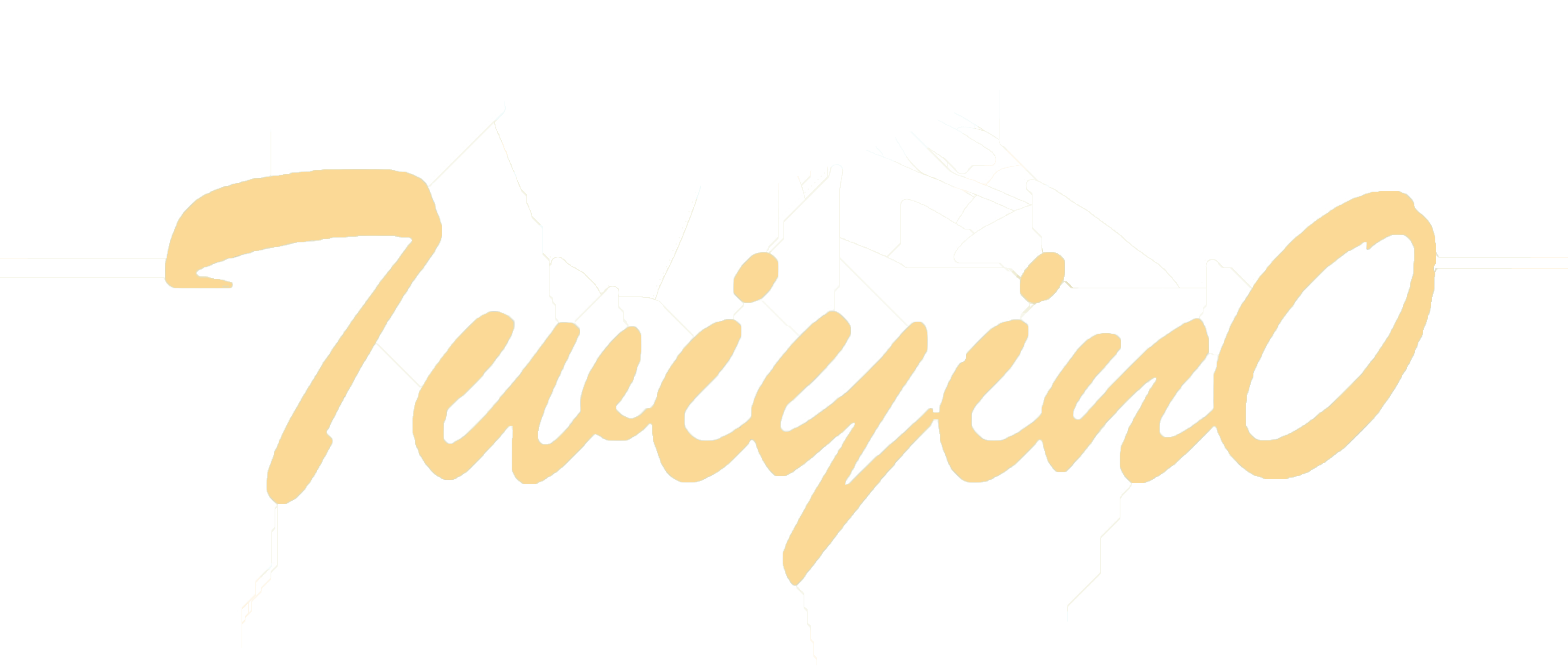因为自己还是个小白,API什么的还不懂怎么弄
所以就先用别人的吧qwq
# metingAPI的使用说明
环境要求nodejs8.12+
# meting参数说明
server: 数据源
netease 网易云音乐(默认)
tencent QQ音乐
type: 类型
name 歌曲名
artist 歌手
url 链接
cover 封面
lrc 歌词
single 获取以上所有信息(单曲)
playlist 获取以上所有信息(歌单)
id: 单曲ID或歌单ID
GitHub:meting-api (opens new window),此API基于 Meting (opens new window) 构建。
# 实例
例如:
https://api.injahow.cn/meting/?type=url&id=416892104
https://api.injahow.cn/meting/?type=single&id=591321
https://api.injahow.cn/meting/?type=playlist&id=2619366284
# neteaseAPI搭建以及使用说明
# 安装
git clone https://github.com/Binaryify/NeteaseCloudMusicApi.git //下载完成以后进入目录NeteaseCloudMusicApi/
npm install
2
服务器从github下载可能会很慢,官方文档 (opens new window)上的链接不是很推荐,因为会报错没有权限,建议前往github (opens new window)
npm安装可能会报错404 not found
此时你需要yarn安装,npm安装yarn可自行百度
yarn
yarn install //目录NeteaseCloudMusicApi/下
# 运行
node app.js
或
yarn start
2
3
你可能会在这个步骤遇到些问题,比如,报错什么的导致允许不了
大概率是依赖的问题,重新yarn install应该就可以了()
服务器启动默认端口为 3000, 若不想使用 3000 端口 , 可使用以下命令 : Mac/Linux
PORT=4000 node app.js
windows 下使用 git-bash 或者 cmder 等终端执行以下命令 :
set PORT=4000 && node app.js
服务器启动默认 host 为localhost,如果需要更改, 可使用以下命令 : Mac/Linux
HOST=127.0.0.1 node app.js
windows 下使用 git-bash 或者 cmder 等终端执行以下命令 :
set HOST=127.0.0.1 && node app.js
运行时会消耗一定的资源,非必要可以不自己搭()
# 实例
就拿单曲url、歌词、歌单详情举例,具体参数请参考网易云音乐 API (opens new window)或者github (opens new window)
获取单曲url:
http://localhost:3000/song/url?id=512376195
获取歌词:
http://localhost:3000/lyric?id=512376195
获取歌单:
http://localhost:3000/playlist/detail?id=6877495415